Digital images of newspapers make searching for ancestral references easier. The computer reads the text (typically using what is styled as “OCR”) and returns the results. But remember that OCR is not perfect with most difficulty stemming around characters that are difficult to read, parts of the newspaper that are smeared (or town, folded on, cut out, etc.), or other challenges.
When viewing a list of search results, make certain you are finding items you expect to find like death announcements, obituaries, anniversaries, or other items. If those references do not appear in your search results, manually searching for those items may be necessary.
Try a Genealogy Search on GenealogyBank.

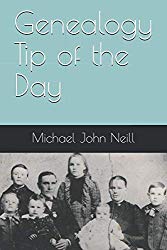
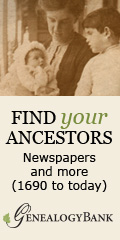

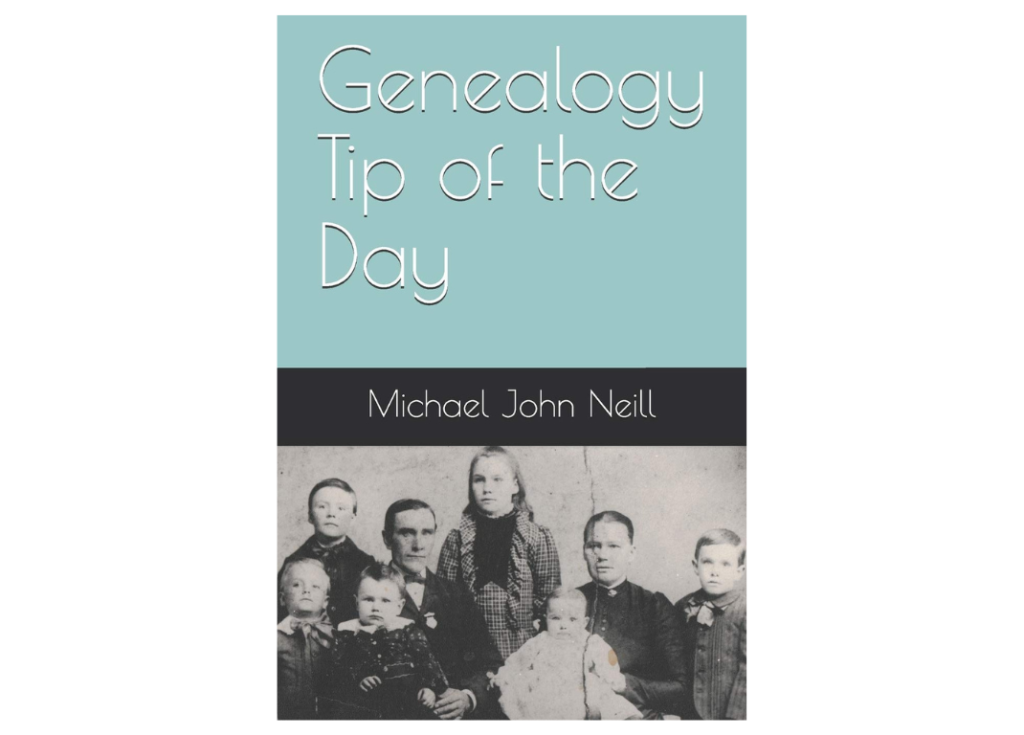
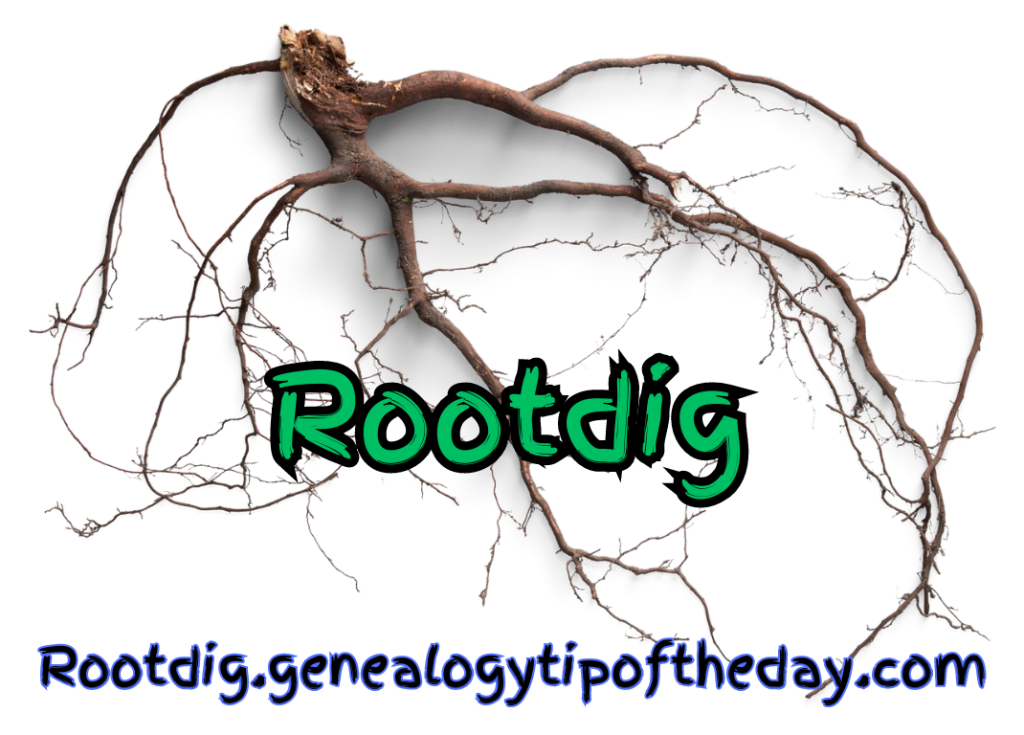

No responses yet