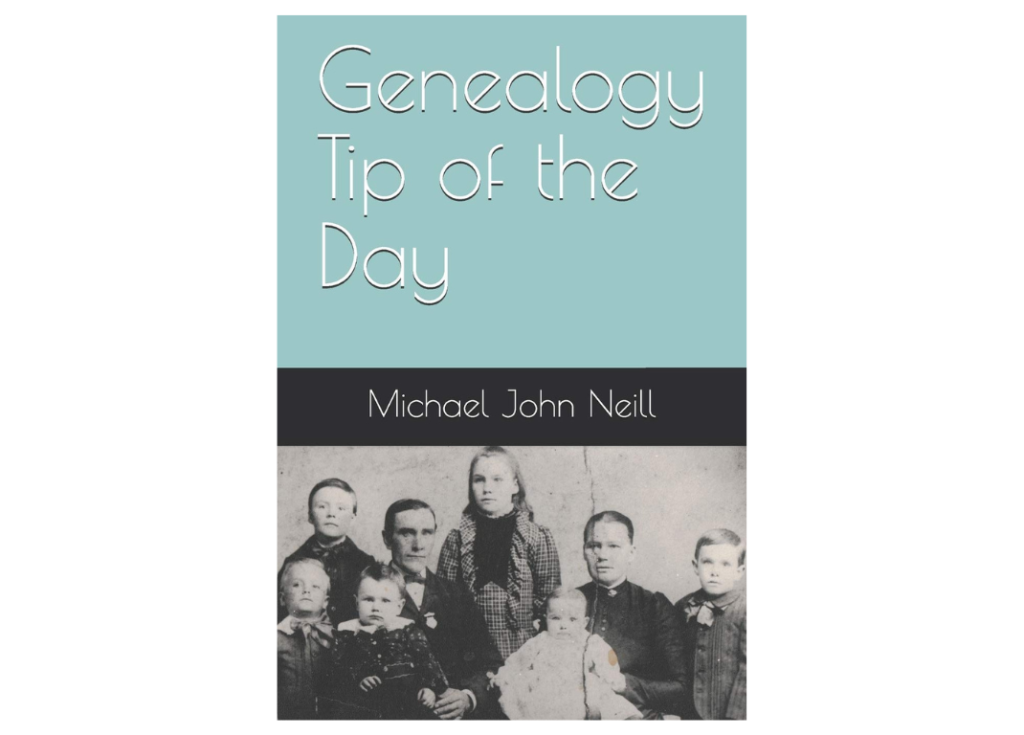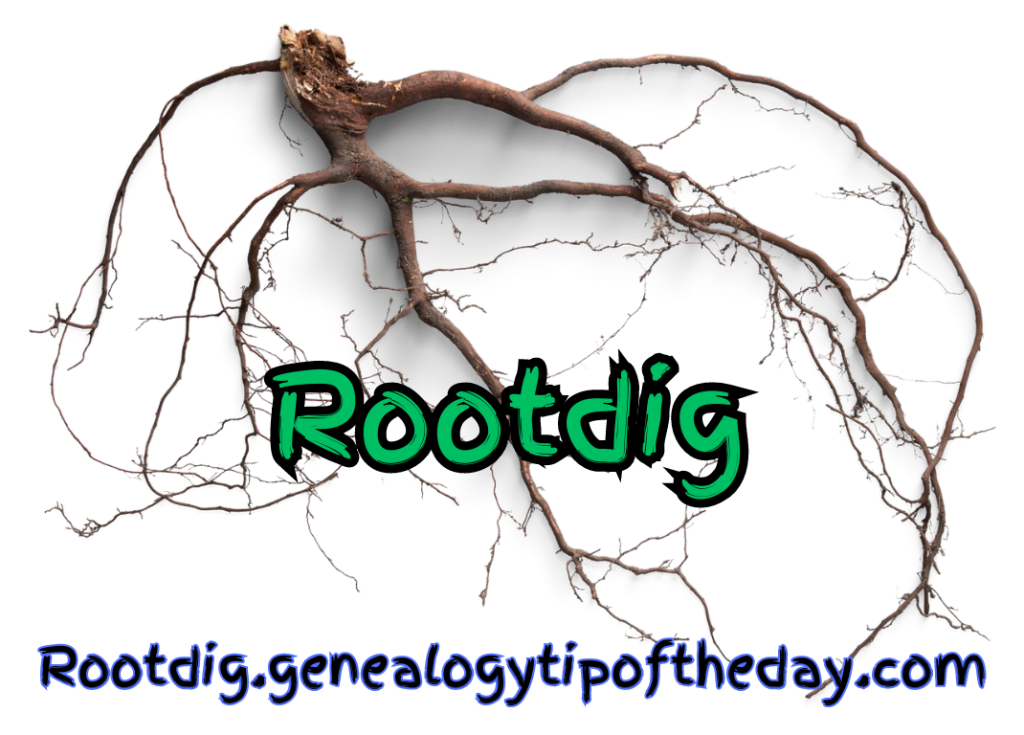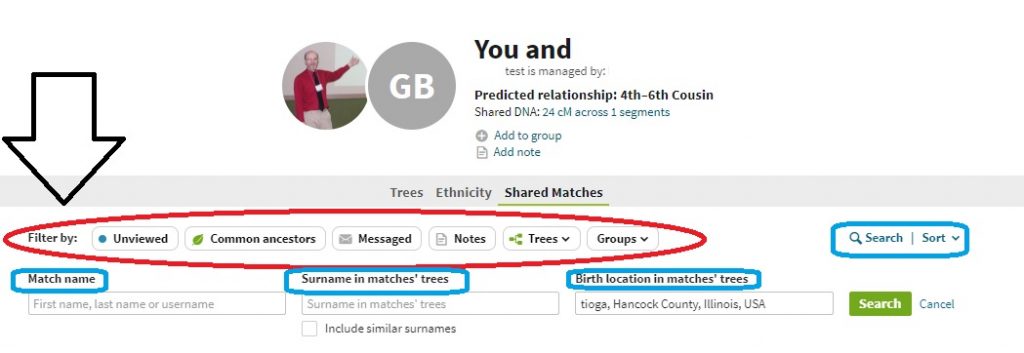
This new presentation focuses on recent enhancements made to the user filter interface at AncestryDNA in late 2019. This presentation, made by Michael John Neill, will focus on ways to use those new features in collaboration with the group feature released earlier in 2019. These new filter features allows users to more effectively use the user-created group capabilities of AncestryDNA. Presentation will include these methods of filtering:
- unviewed matches
- common ancestral matches (if you have a tree connected to results)
- messaged individuals
- notes
- trees
- groups (user created and assigned)
- searching usernames, surnames in matches’ trees, and birth locations (pros and cons of all searches).
Discussion of user-created groups will focus on different ways to effectively and creatively use groups and other features of the system. Presentation will be through a variety of examples.
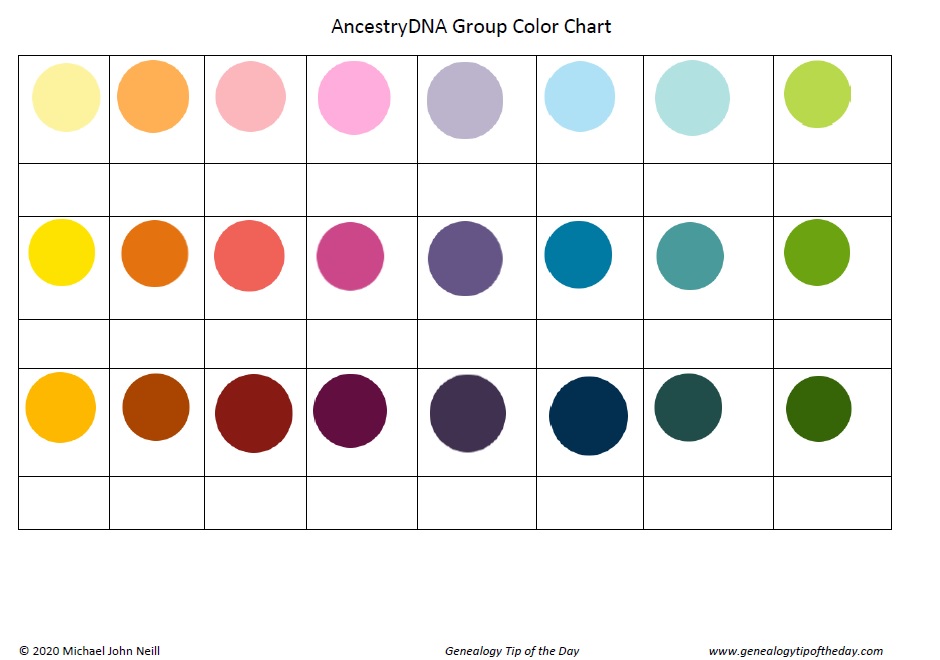
If you have wanted to learn how to effectively use the filter and search filters at AncestryDNA this presentation is for you.
The purchase of this presentation includes a PDF and editable Word version of a chart that includes all 24 group colors. Use it to keep track of what you have assigned to each color.
Options: