There are many ways to use a pedigree chart to see something other than relationships and dates. I chose to color code each entry on this pedigree chart with the burial location of each individual. One could see a trend of where individuals tended to be buried. I also noted two burials in the same cemetery that were more coincidental based upon residence than anything else.
Categories:
Tags:

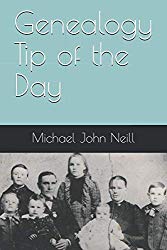
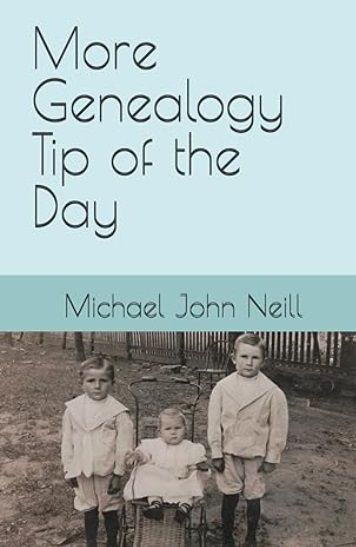
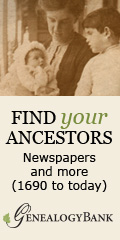

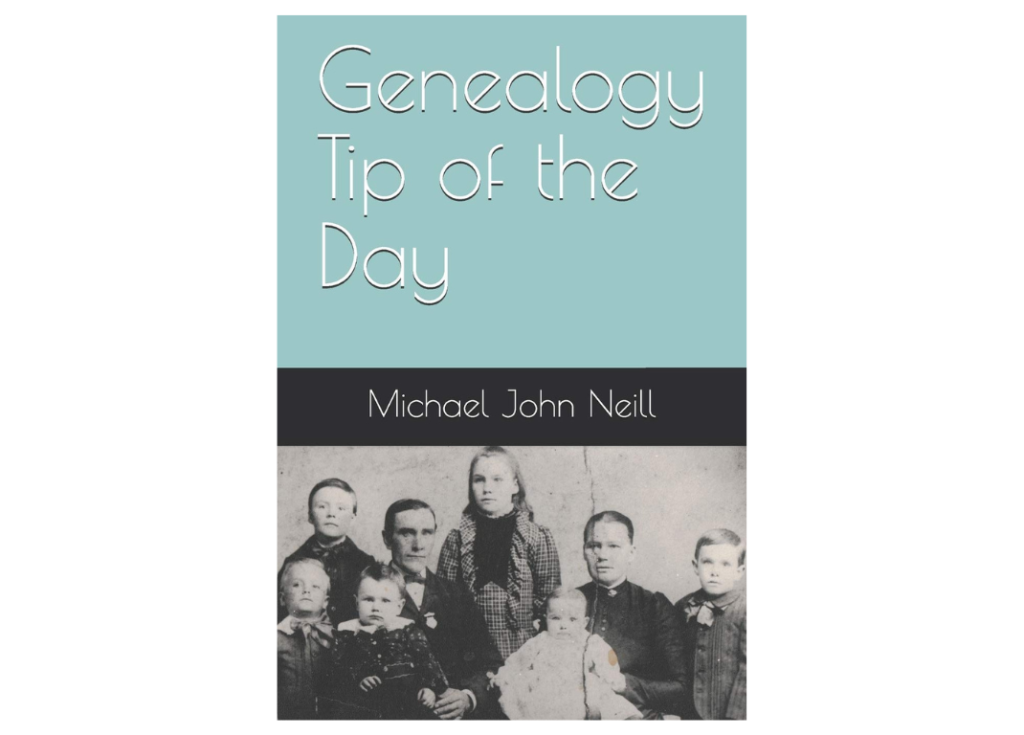
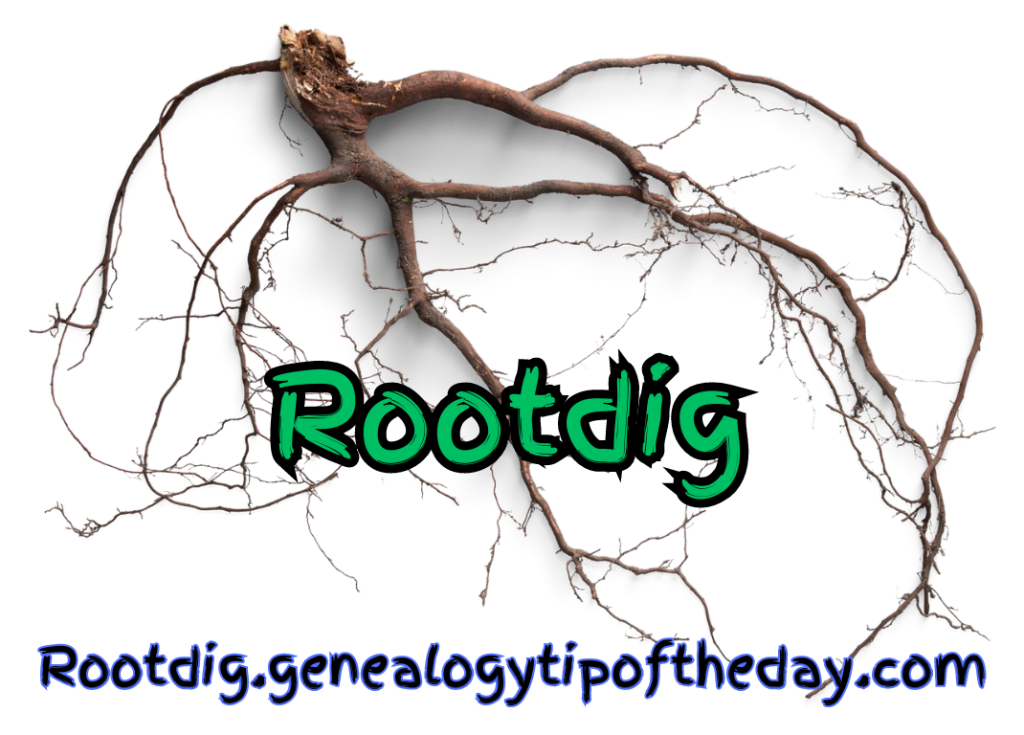

13 Responses
I add each cemetery as an unrelated person of unknown sex and then add the applicable “cemetery person” as a witness in each persons burial. All cemeteries have the “surname ” of Cemetery and their given name is that particular cemetery’s name. That way I can just click on the cemetery “person” and see a list of all people buried there.
That is a very great idea !! Thanks
Michelle… I love this idea and will start using it right away !! Thanks for sharing !!
How is the color coding done?
I took a screen shot of the pedigree chart. Then I copied that into my graphics program and did the editing manually.
How do you color the rectangles? I use Ancestry all the time. I guess you do it manually but I have to ask. Maybe I’m just dense! Thanks for your help!
I took a screen shot of the chart and used a graphics program to paint the rectangles.
For those of us unfamiliar with graphics programs, is there a free and easy to learn program that we can download and use? I know how to take a screen shot, but beyond that I am clueless. Thank you. Is it something that can be done in Word?
I used Microsoft Paint.
I use FTM to keep track of the cemeteries as well. I use the burial information to put the date (if known) and the place and then I put the name of the cemetery in the description. Then I go into the setting for the place report and only use the persons name and burial as the information to be displayed. That will give me a report on each town and the person who is buried there and the cemetery they’re buried in. That way, when I’m heading to a specific town I will have a list of everyone I know who is buried there and if I want to visit other cemeteries in the area I have that information as well. You can print this information on paper or print to a pdf and sent that to your smart phone for easy access. I hope I explained this well.
I really like this idea! How can I contact the author? I have an interesting suggestion.
It’s me–mjnrootdig@gmail.com is my email.
Hello,
Can I use the image from your website in the article?
This one:https://genealogytipoftheday.com/wp-content/uploads/2016/03/burialsincolor.jpg
We’ll put the link and credit.
Do you mind?
Please, contact me