I do not have too much of my own ancestry posted in the public trees at Ancestry.com because I do not have time to answer all potential inquiries. However, I do have information posted in two public trees on two of my more problematic families. My hope is that the automatic search at Ancestry will locate something I have overlooked, or that a relative crawls out of the woodwork and contacts me. I’ve already had two relatives send me e-mail messages.
The problem is that my responses are apparently not getting back to them. I have had three messages from different relatives in response to one of my trees. I sent return e-mails almost immediately. No response. Two replied to my tree again a few months later. Again I immediately replied. No response to my reply.
The likely problem? My replies are getting caught in their junk-mail filter. Messages sent in response to trees and messages sent in reply to these responses are not sent directly from the user’s email. They are instead sent a Connection Service at Ancestry.com. If you have public trees posted or have responded to any trees you can’t just sit and wait for a response and assume that it will automatically get to you. These messages are “automatic” and could get caught in many junk-mail filters.
Messages in response to trees typically come from connectionservice@cbsvc.myfamily.com and replies to a connection request would come from the domain cbreply.myfamily.com. Make certain you have allowed these addresses in any filters you have. If not, you may miss replies to your trees or replies to your inquiries–and we wouldn’t want that to happen!
Note: this is reprinted from a tip I wrote for Ancestry.com in December 2008. I’m using it again because I recently had the same person post a message to me and apparently not get my reply.

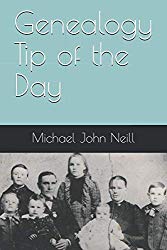
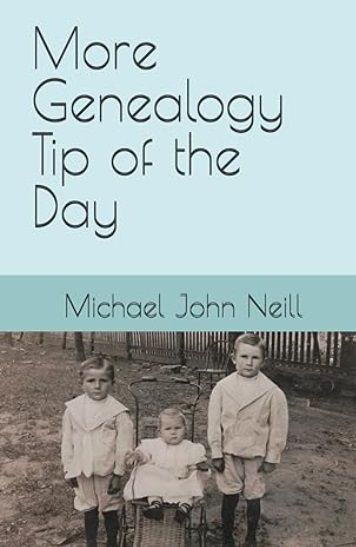
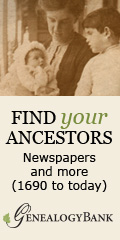

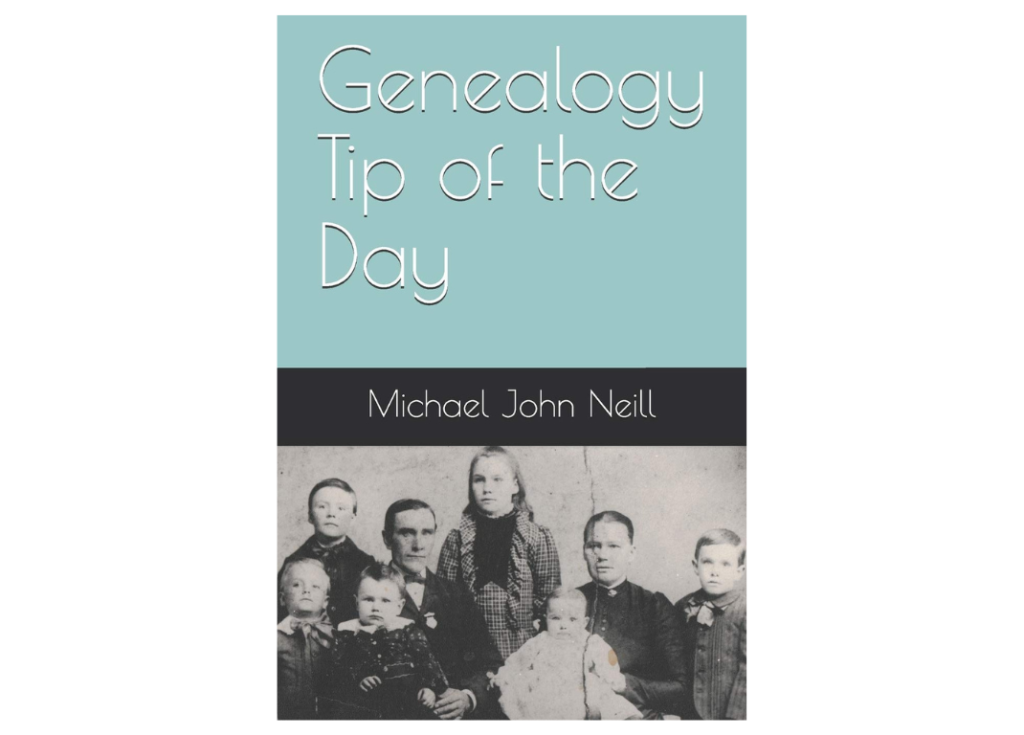
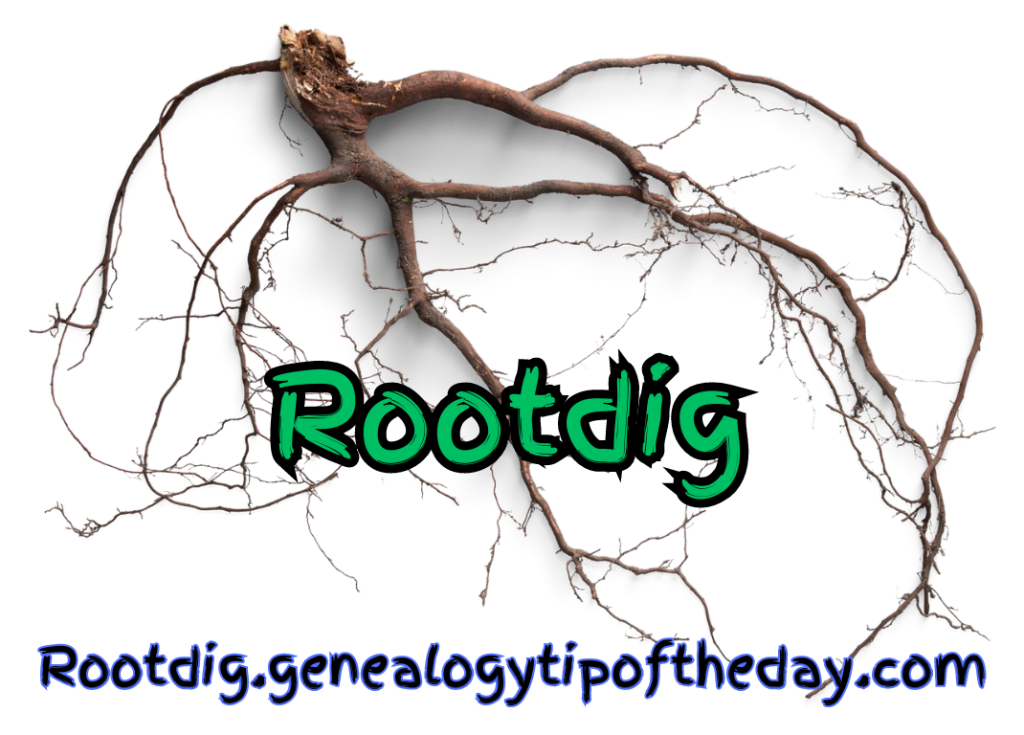

No responses yet