Ancestry.com is not a video game, don’t treat your subscription like one where you can always find whatever you want when you want. Save your images to your own media so you have them if you ever let your membership lapse (downloaded online Ancestry.com files don’t include images).
And analyze what you find as you find it—avoid merely clicking your way to a collection of images that may or may not be related to the exact same person.


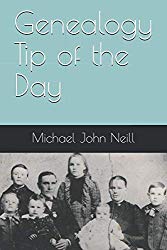
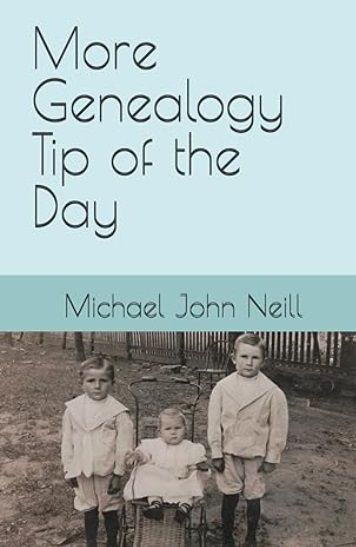
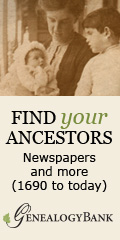

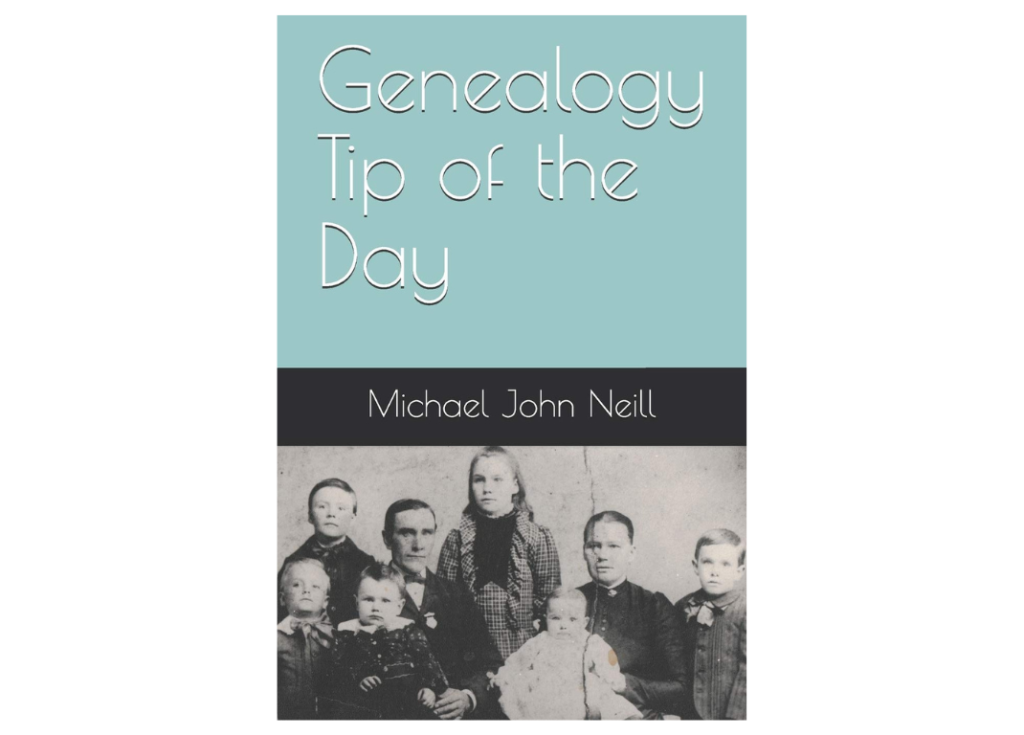
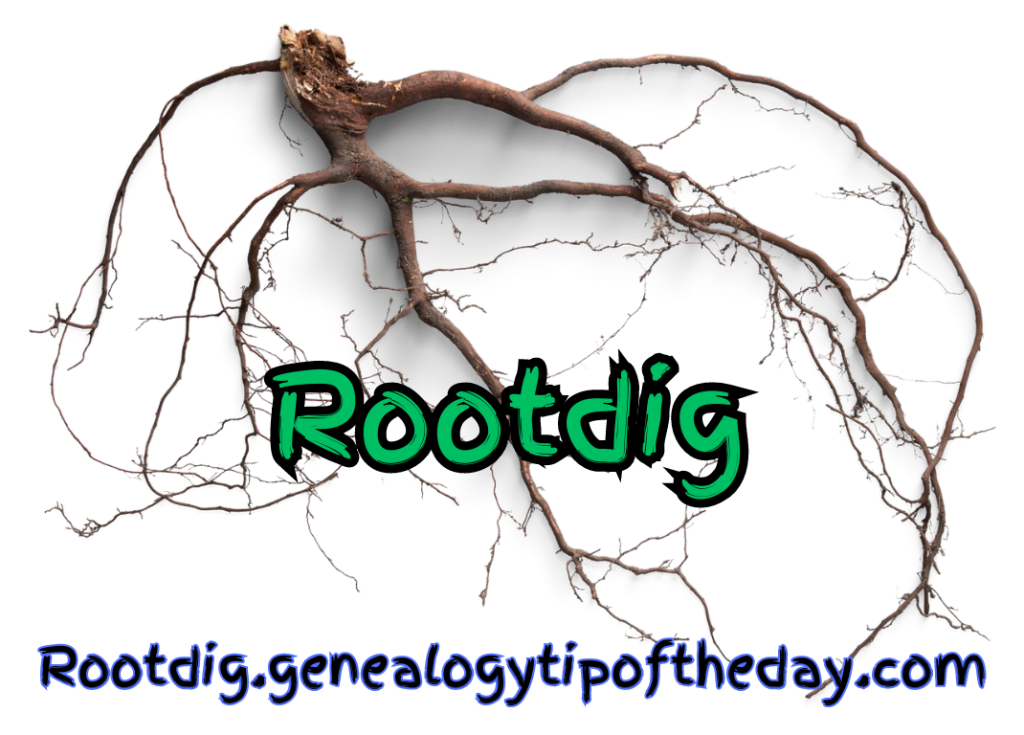

5 Responses
Excellent advice! I always save twice–once to my family tree and once to my computer (most of Ancestry’s images offer that option) so that I can share the images with family members who are interested.
Don’t forget that Ancestry, over time, may not renew its contracts with a data provider for one reason or another. Even if you never drop your account, there’s a possibility that you won’t have access to something even though you saved it to your Ancestry tree.
That’s another excellent point, Sara.
Yes Sara! That happened to me. Chicago, Cook County Illinois birth certificates used to be available. Cook County pulled them from Ancestry and now you have to pay Cook County $15 a piece. Now I download EVERYTHING. Great advice.
I use Family Tree Maker and sync it to my online tree at Ancestry every time I close it. Every image and record that I attach to my tree on Ancestry downloads TO my computer into the Family Tree file on my hard drive. That file is then part of my daily cloud backup for my computer. Regardless of whether my Ancestry subscription is active or not, I still have access to all the images & records that I attached when it was active. And even if my computer happens to crash, or disaster strikes my home, all my data, files & images will be retrievable. This is much less tedious than downloading each file one at a time (though I do sometimes with certain records – then I have it twice). Plus, I don’t have to worry that I will “forget” to download something – which happens more often than I’d like the older I get.