There’s been some additions to the search interface at GenealogyBank.
GenealogyBank, our sponsor, has added some search functionality to their site. Now users can save specific articles and specific searches. The site also automatically tracks recent searches.
These added features make the site easier to use. Before these added features users simply had to remember where they were searching if they were interrupted. Articles can be saved by clicking on a save button when viewing the actual document image. Searches can be saved in the same way while browsing through the results list.
There’s still no way to mark something as having been seen before, but this is a significant improvement in the usability of the site.
Visit GenealogyBank to search and see these new features.


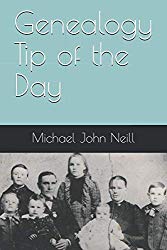
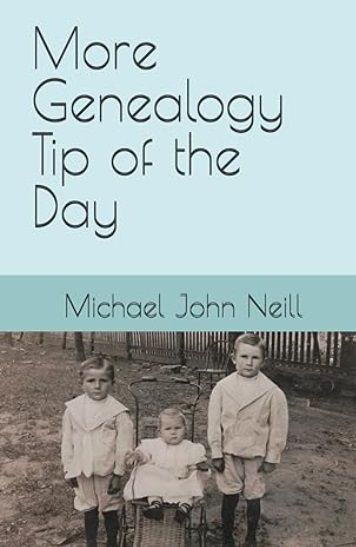
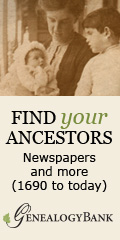

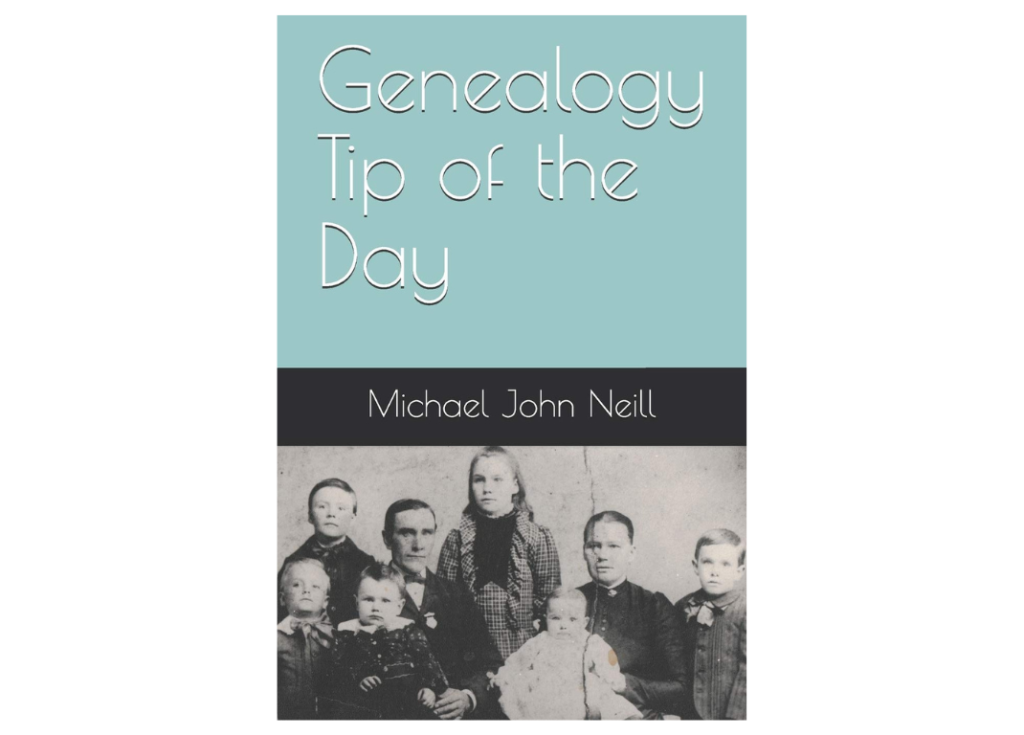
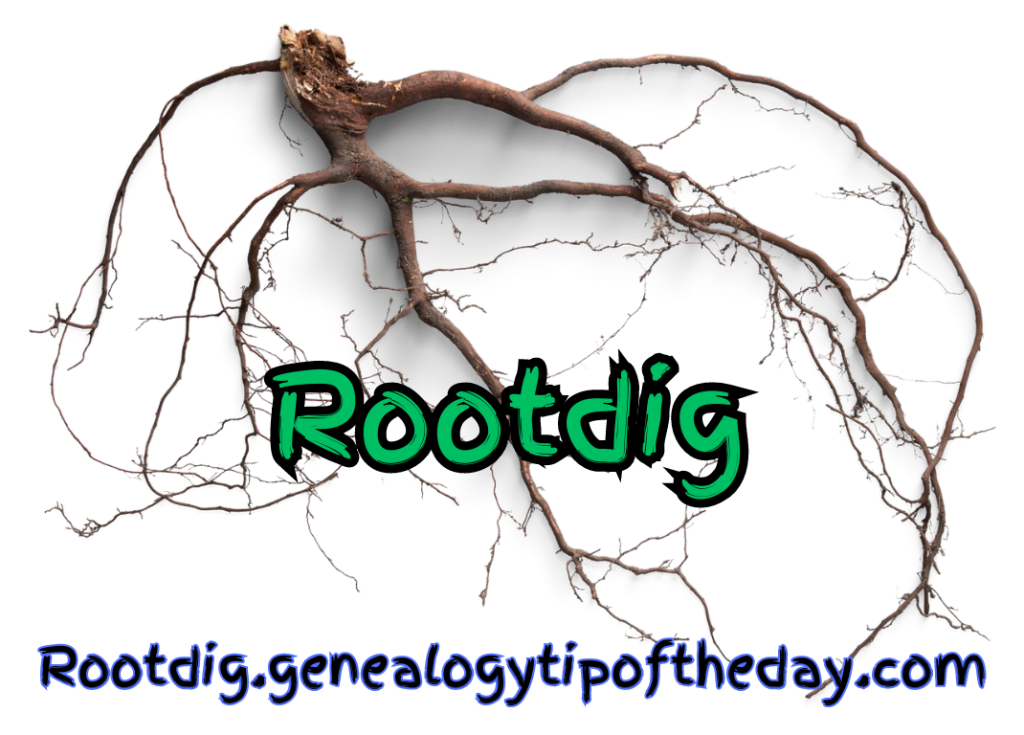

No responses yet