 It can be tempting in cyberspace to fire off a message about that ancestor who frustrates us. Providing scant details about our problem ancestor also frustrates those who read our query and either makes them unlikely to help us or causes everyone to waste time in a cycle of probing questions to determine what the poster actually knows. There are some very helpful people on some message boards who simply won’t take the time to reply vague queries such as “I’m looking for an ancestor’s parents.”
It can be tempting in cyberspace to fire off a message about that ancestor who frustrates us. Providing scant details about our problem ancestor also frustrates those who read our query and either makes them unlikely to help us or causes everyone to waste time in a cycle of probing questions to determine what the poster actually knows. There are some very helpful people on some message boards who simply won’t take the time to reply vague queries such as “I’m looking for an ancestor’s parents.”
In that vein, consider including the following information in your query:
- what you know about the ancestor (approximate dates and places of birth, marriage, and death)
- where the ancestor lived–a summary of locations in chronological order if possible
- really unusual alternate spellings of any names
- a summary of what records you’ve searched
- what you are trying to determine
Providing this information helps people to help you–and that’s what it is about. It may also cause you to discover something you didn’t know you had. People may still respond with questions, but at least the basic information is in the query.
Don’t worry too much about grammar and syntax. Comma splices and split infinitives (whatever they are <smirk>) are not the end of the world. Your query does to be clear, readable, and understandable. Rambling sentences are confusing to the reader. Remember:
you want to make it easy for someone who can help you to help you.
And when someone does reply to your query–either with a probing question or help–try and respond. Even just a thank you at least acknowledges you saw their response.
Genealogy Tip of the Day book is here. Learn more about it.

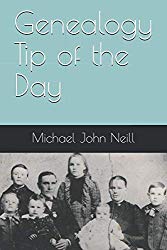
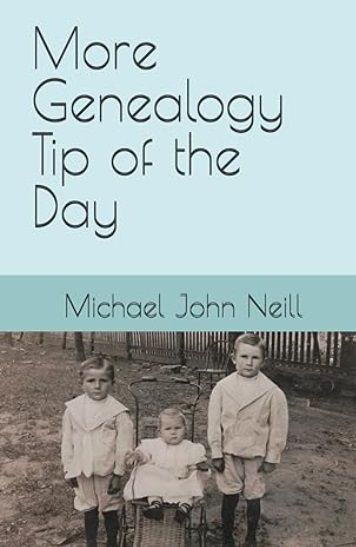
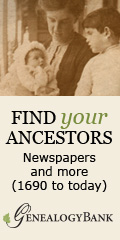

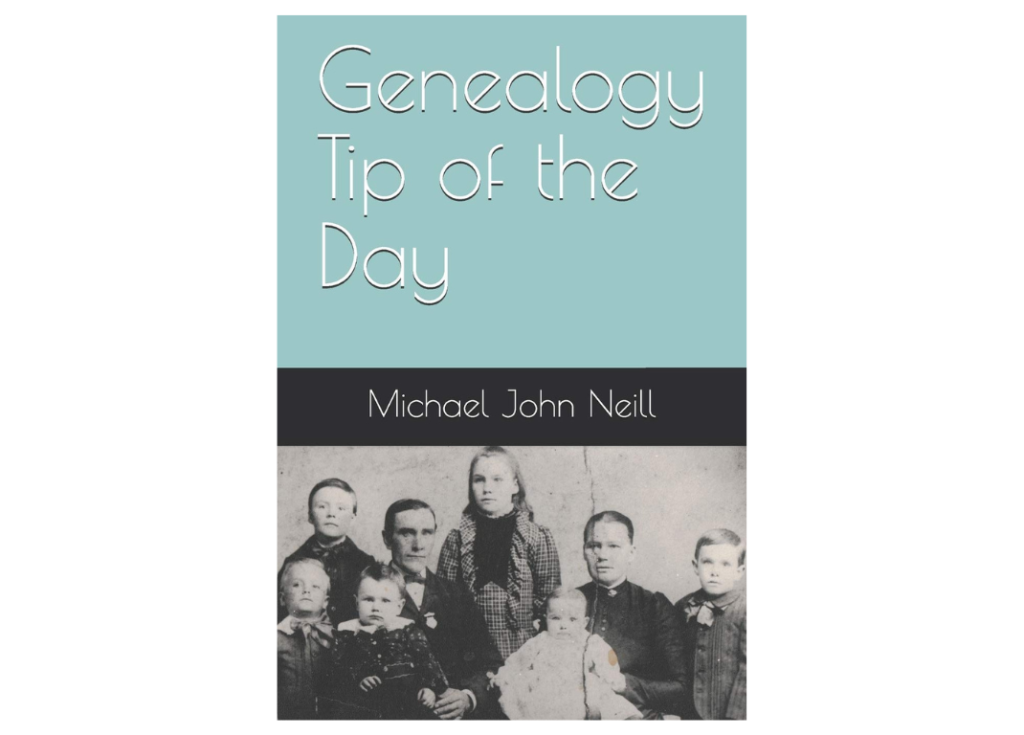
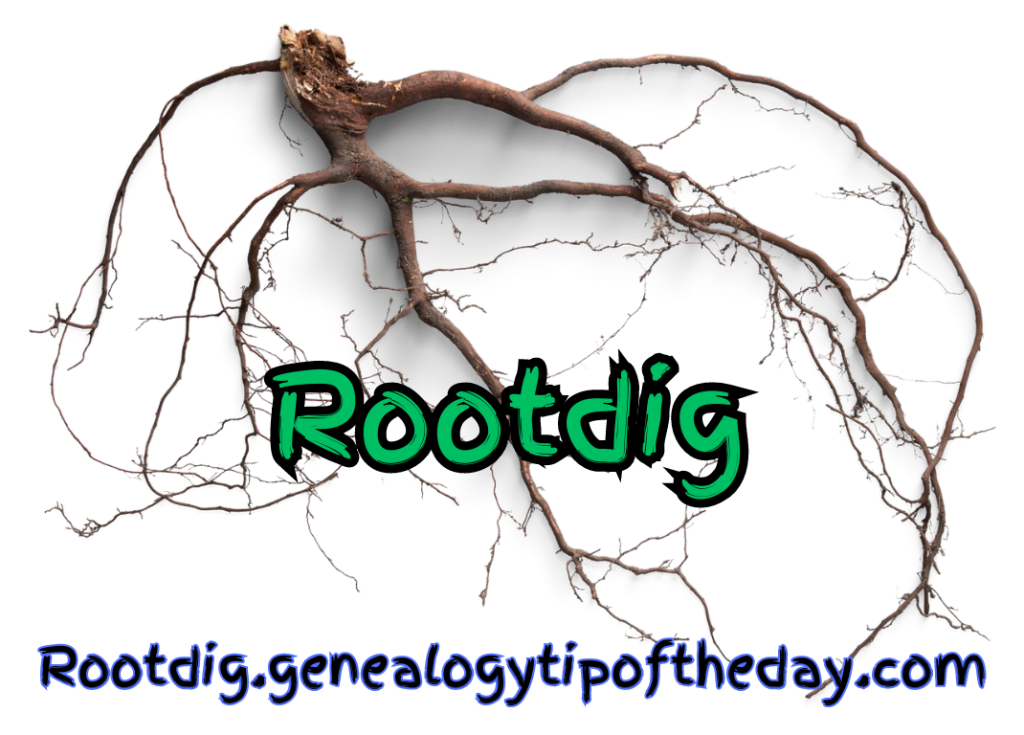

4 Responses
And for pete’s sake, your subject should not be “HELP!” If the surname is not in the subject line I pass right over it.
Amen! I also refuse to open anything with that and similar inane subject lines.
Same here.
A ‘tip’ that cannot be shared often enough. I’ve been, at times, over anxious about sending a query to a ‘clue’ and not provided enough info, initially. I would add to your list, ‘re-read you query before hitting send’. This should also help you remember to create an appropriate subject line. Thank you Michael.