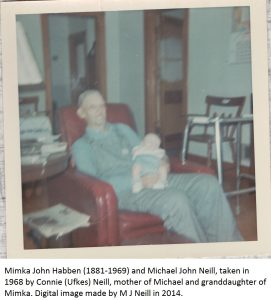 Do you have photographs from the early days of color photography? Have you scanned them and preserved them?
Do you have photographs from the early days of color photography? Have you scanned them and preserved them?
The colors do fade–so don’t wait if there are images you have not made from these photographs.
Digitize them (scan or take pictures) even if you do not know who is in the picture. These items deteriorate relatively quickly and your copy may be the only one.
I hesitate to call this an “old” picture simply because I am in it <grin>.

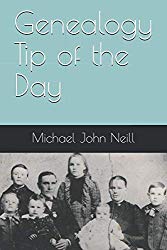
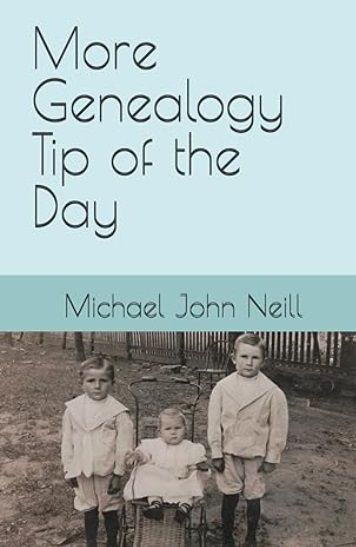
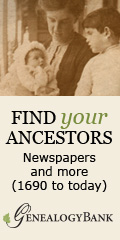

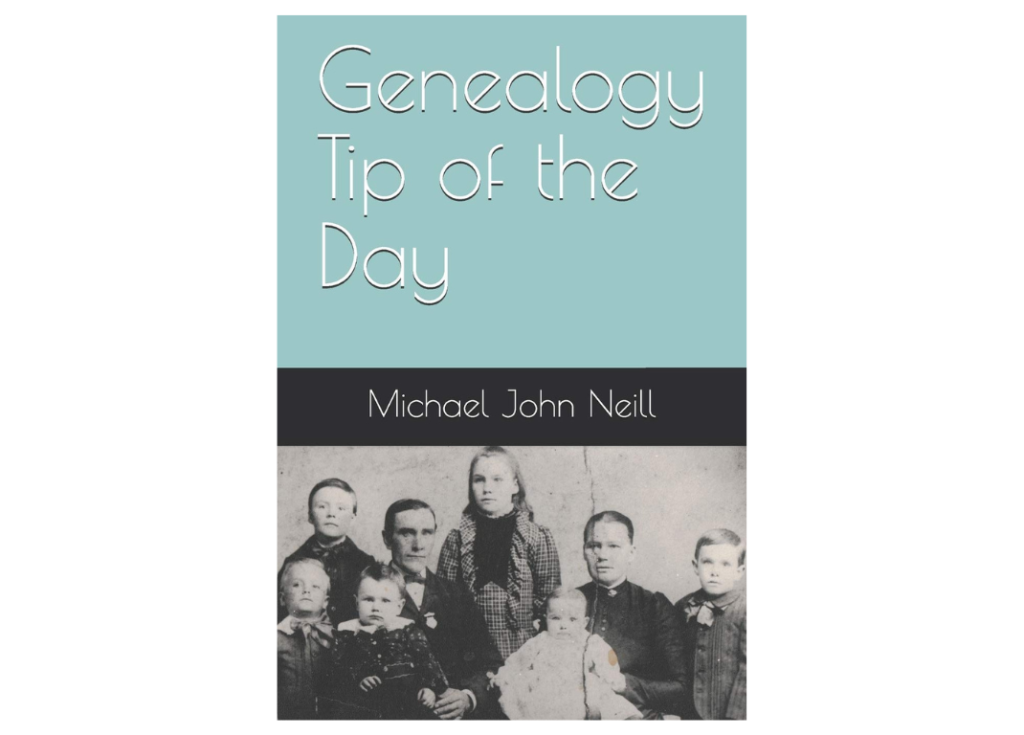
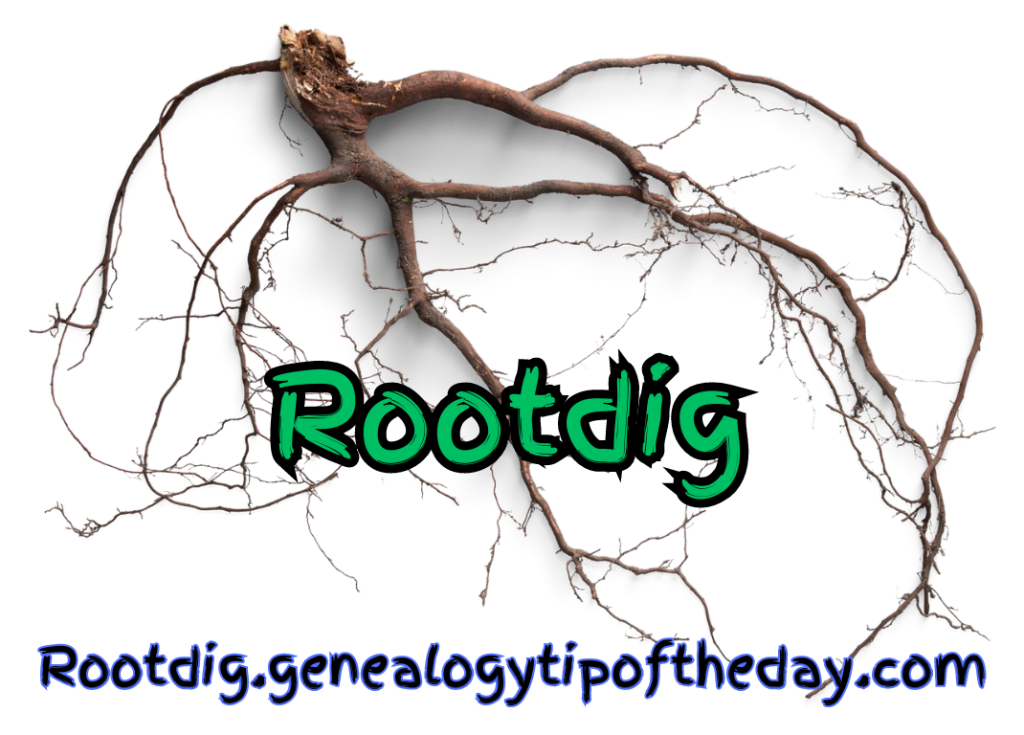

4 Responses
Have scanned several old black & whites and am just getting into the years of color. I usually have to wait till winter to do these projects since they take a while. I am making little labels to scan with each photo to tell who it is.
Thank u g or thst information. I wasn’t sure if some r worth reprinting. If I can see who they r I will.
I don’t know about other image-editing programs, but I use Paint Shop Pro, which has a “fade correction” tool which makes a dramatic improvement in scans of those old faded or yellowed color snapshots. From the Adjust drop-down menu, select Color, then Fade Correction. Check the “Preview on image” box, then adjust the amount of correction with the up or down arrows until the preview looks good to you and then click OK.
Thank you for reminding me that this is something to make a priority. I have inherited many items among which are the old Polaroid color photos. They do fade and I need to get theses scanned in as soon as possible. Thanks T. K. For the software editing recommendation because I know I have many that would benefit from that.