When you find it, save it. Save the image or the text in a way you can view it later.
Save it to your own computer, flash drive, jump drive, digital media, or other storage medium. Backing up to the cloud is fine, but make certain that your cloud storage is backed up to other media. That should be physical media over which you have actual control, media you know exactly where it is, and media you can actually put your hands on if necessary. You cannot put your hands on the cloud.
If your files are stored one someone else’s server or site, there is the possibility you may lose access. The company may go out of business or you may be unable to afford to maintain the account. The company may even no longer license the material for subscribers to use.
Download it.
It won’t take that long.
Then you can analyze it all you want.

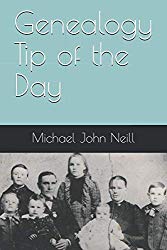
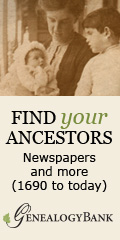

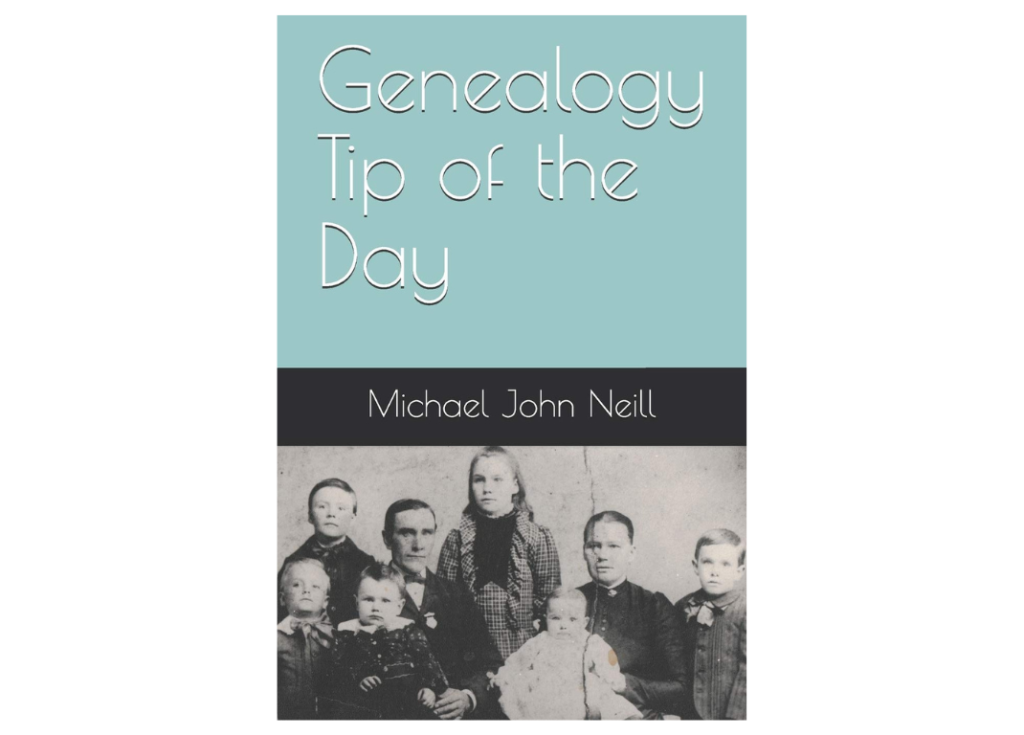
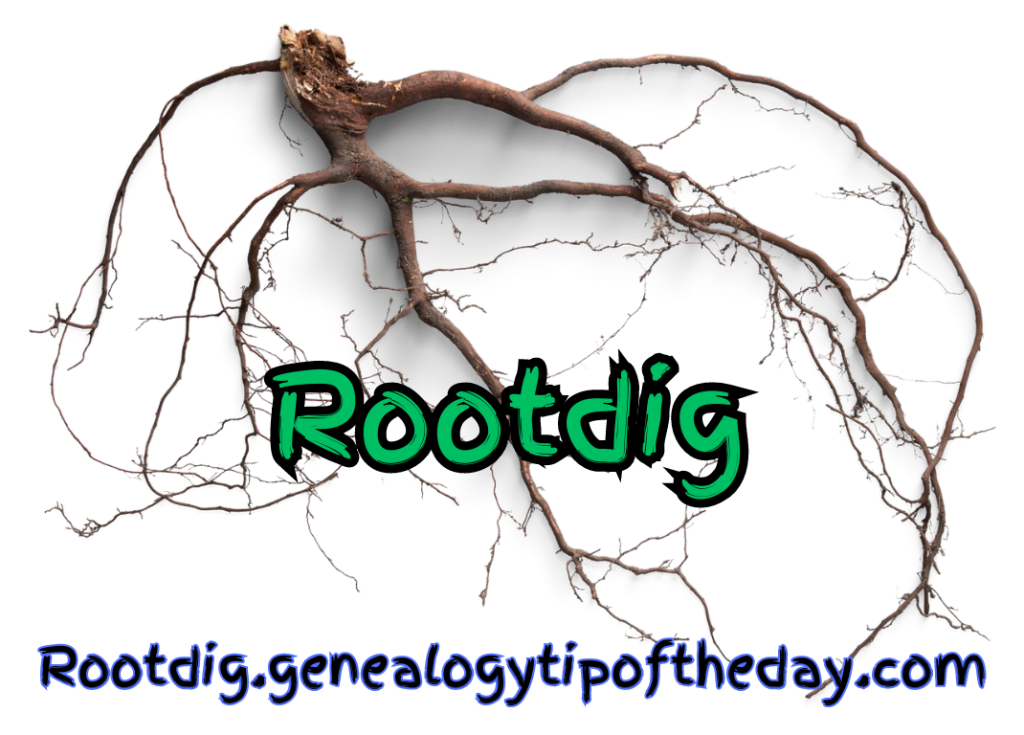

4 Responses
I am a beginner on computer manipulation. How do I download the file into cloud. I have an iPad and also a regular desktop computer. Want to learn how to access records to my iPad.
I have worked with computers for over 30 years — and if I find a document I print it. Yes, it makes for lots of paper, but, barring a fire, I have a copy of the document. I have experienced too many “oops, it’s gone moments” to gamble these precious proofs of my history.
Sandi,
Do you also scan the printed document and store it on your computer, Evernote or flash drive?
PAPER copies as well! Where are you playing your 8 track tapes? Tech is constantly changing!